
For the 5th anniversary of the RunMotion Coach app, there is a new major version! Since this Thursday, September 28, version 6 is available in the App Store and Google Play. We invite you to go to the page of these RunMotion Coach stores to download it.
Contents
The main innovation: complete and intuitive S&C workouts
Exciting news from RunMotion Coach: our new S&C workouts are as easy as playing a Spotify playlist! For each session, you’ll find a list of exercises to complete in 3 or 4 rounds. Just hit play and let the app guide you through each step. And don’t miss the special celebration waiting for you at the end of each session! 😉
Our S&C workouts seamlessly blend with your program, advancing to dynamic exercises as you progress. Previously, using separate apps for S&C might have led to conflicts with your running plan. With our latest update, those days are over!
Designed with expert Julien Coudert, these workouts blend physiotherapy insights with road and trail running experience. If you’re experiencing any discomfort or fatigue, you can easily customize your workout before starting.
N.B: If the S&C sessions don’t appear immediately after updating, simply go to ‘My Profile’> ‘My Training Settings’ > ‘My Training Days’ in the app. Make a slight adjustment to your training days, and the system will automatically generate sessions in the new format for you.
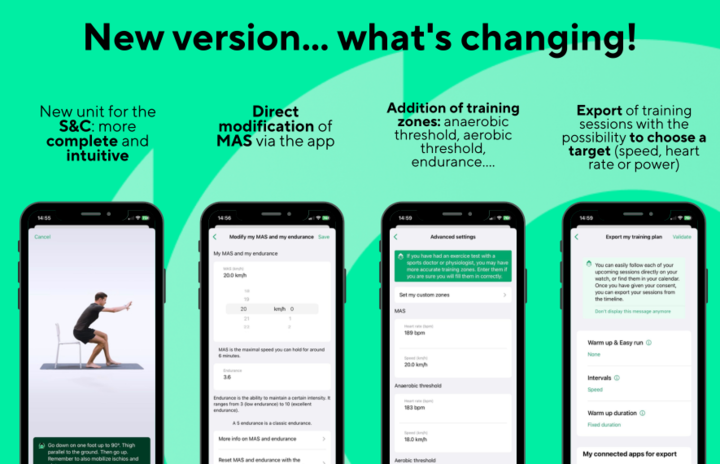
Change directly your MAS and your endurance
Your MAS and your endurance are calculated directly from your results of the last runs. If you feel that your MAS and endurance do not match sufficiently, especially if you are in a recovery phase or have made great progress, you can change your MAS (Maximal aerobic speed) and endurance directly in ‘My physiological data’.
Improved settings highlighted
Previously, you could access advanced settings – critical power and heart rate zones – through ‘Connect an monitoring app’. They have now been integrated directly into the ‘My physiological data’ screen (via My Profile) to make them more visible.
These are advanced settings that some experienced runners have requested, especially when undergoing an endurance test with a sports doctor. If unsure, it’s best to stick with basic but effective metrics: maximum and resting heart rate.
Export the choices to your watch more visible
We’ve enhanced workout export based on your feedback, making it easier to set and view targets for speed, heart rate, and power.
These enhancements are now clearly accessible on the ‘Export My Training Plan’ screen. Please note that heart rate and power data are available only if you have set them in ‘My Physiological Data’.
Currently, this export feature is compatible with Garmin, Suunto, Coros, and the Apple Watch. We understand that users of Polar and other GPS watches may feel left out, as these platforms don’t yet support this functionality. We encourage you to reach out to their customer service to express your interest in having this feature. Rest assured, as soon as the technical capability is available, we’re committed to implementing it for our users within 2 weeks 😉
Looking ahead, around mid-October, we plan to roll out version 6.1.0. This update will enable the export of sessions directly to the original Apple Watch ‘Exercise’ app, following the release of WatchOS 10 (the new version of the Apple Watch operating system).
We are excited about these updates and hope they will further enhance your training experience as you prepare for your upcoming sporting challenges. Our team, based in the French Alps, has invested immense effort and passion into this new version. Witnessing your achievements is OUR greatest success!